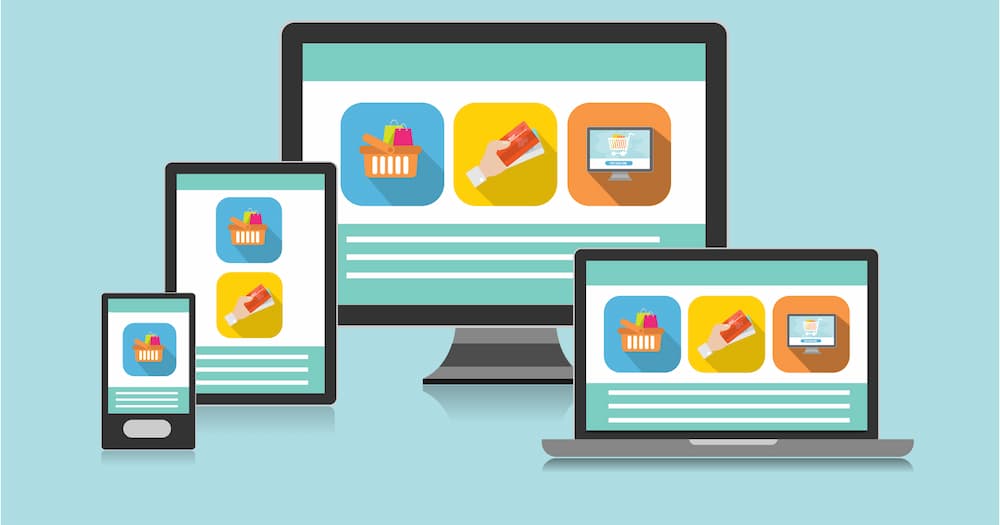
We’ve talked about some of the best things you can put on your website to make it mobile-friendly. So, let’s quickly go over what they are.
Your website may look great on a desktop computer, but that doesn’t mean it will display correctly on mobile devices. There are so many different kinds of devices out there that your users will have a bad time if you don’t take them all into account. It’s scary to think that you’d have to change your website so that it works on every device, but what if I told you you didn’t have to?
You only need to use responsive web design on your site, and the content will change automatically to fit different screen sizes. But it’s easier to say than to do, and you’ll probably run into problems as you try to make your website flexible. But this isn’t the most important thing.
The most important thing to think about is what to put on your responsive website so that it works well on all devices. To learn more about this, you should keep reading this post.
1. A clean Design
One of the things that can make a website successful or not is how it looks. Everything needs to be taken into account. It’s important to pay attention to the little things, like the typefaces, logos, how the text is displayed, how easy it is to read, how much white space there is, etc. If people have a bad experience on your site, they will leave.
2. A Good CMS
If you use a content management system (CMS) with responsive templates, you’ll only have to update one version of the content while giving mobile users a great experience. Working with responsive layouts may take some getting used to for designers and developers. Coding responsive layouts and testing them takes a lot of extra work.
3. Flexible Images
The hardest part of responsive web design is getting images to the right size. Unless the viewport is narrower, the max-width attribute of CSS makes sure that images load in their original size. When the maximum width is 100%, images get smaller in the same way as the screen or browser gets smaller. You don’t have to write height and width in code. Instead, you can use CSS to tell the browser how to size images. Pictures can’t be resized right in older Windows browsers. When deciding what size photos should be, you should think about both resolution and load times. When you make photos smaller for screens, it can slow down mobile devices.
4. Easy to Get Around
In addition to having a clear design, navigation is also very important. The navigation needs to be made with a font that is easy to read and has a lot of contrast, and the backgrounds need to match that. Also, it’s a good idea to only use a few headings. Also, try to use as few drop-down menus as you can. Part of the reason for this is that touch screens aren’t the best way to use drop-down menus.
5. Prioritize Content
When used correctly, responsive content can make a site better for visitors and help it rank higher in search engine results. There might be a small screen, a slow connection, or a limited amount of time or data. This can, however, be very different depending on the device and the situation. To fix these problems, you can use context-aware design to speed up load times, make it easier to move around, and use less data. Visitors may have a good opinion of a site if they can find what they want quickly and with little effort.
6. Make an Easy Layout
Minimalist design has become very popular in recent years because it has a lot of benefits. Because there are less things on the site, it loads faster, and conversion rates go up because users are more focused on the content. Minimalism works well with responsive web design for the same reason that it makes calls to action more appealing and draws attention to the most important parts of a website.
7. Linking to Social Media
Linking your social media accounts to your responsive website is a great way to improve your chances of meeting people who share your interests and can help you grow your business. On social media sites, these people are willing to share their knowledge and expertise with you. So, they can help you reach some of your goals in a positive way. The links you find on social media make it easier to build a strong professional network with people who share your values.
8. Features that make it safe
Website security keeps people from trying to break into your site. The web application, web server settings, password policies, and client-side code all need to be thought about when designing a website’s security. Using a server-side web framework will almost certainly come with strong security features that protect against many common attacks “by default.” By turning on HTTPS on your web server, you can stop some attacks. Lastly, you can find problems with the help of public vulnerability scanners.
9. Media Queries
There are some things that can’t be done with fluid grids. We need media queries because the trend toward ever-narrower browsers is creating a lot of new problems. The vast majority of browsers on the market today support CSS3 media queries. This lets websites collect information about each user and apply CSS styles based on that information. The min-width media feature lets designers use certain CSS styles when the width of the browser window falls below a certain minimum value.
10. Improve the fonts
Also very important is the text on your website. Make sure people can read it on their phones. Headings should be the same size as the rest of the text and should not be smaller than 12px. You may also need to change the line height of your text to 1.5em to give your paragraphs some “breathing room.” When building a mobile website, use a font that is easy to read as much as possible. On mobile devices, menu items and body text written in script or fancy fonts may not be able to be read.
Last Words
With more and more people using mobile devices, it’s more important than ever to make sure they have a good time. Use responsive web design to ensure your users get a consistent experience across all devices. A responsive website can have ten things, and we’ve gone over them here. You can also use responsive website services to help you give your site the professional look and functionality you want. Check out our site Geometry Dash!